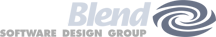-
-
Products
-
MovieSlate
-
Maildash
-
BigTipper
-
TuTuneMe
-
Services
-
Profile
-
Contact
Frequently Asked Question
Posted 09/27/2010
MovieSlate says my devices are synced but the data is not transferred over, why not?
After MovieSlate version 2.2 became available in the App Store, we heard from several users who could not get data synced between devices. This is a bug that we did not find in our testing before release and it affects syncing over Bluetooth as well as over WiFi. We're submitting a fix to the App Store soon but it could be several days before the new version appears-- after the app has been reviewed by Apple.
Here is a temporary work-around:
From the sending iOS Device, go to the Music Video screen.
On iPad: tap the timecode display, then the musical note button.
On iPhone: tap the Music Video tab (which may be on the More tab).
Tap the Choose Song button.
Choose a song from the list.
Tap the Clear Song button.
Tap the Done button.
Now you can sync.
Other 2.2 bugs that are fixed in version 2.3:
• Added NonDropFrame rates: 23.976, 29.97, 59.98.
• Slate Appearance changes were not always displaying immediately.
• Music Video mode - timecode now defaults to Song IN point when song is not playing.
• Music Video mode - newly chosen songs no longer play immediately.
• Camera Optics tab - individual field clear buttons did not permanently clear data.
• Settings: added a "Defaults" button to Reset All Settings.
|
Copyright © 2009-25 PureBlend Corp. All rights reserved. MovieSlate®, Movie★Slate® and KeyClips® are registered trademarks of PureBlend Corp. |
Privacy Policy |
Credits