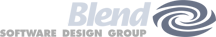-
-
Products
-
MovieSlate
-
Maildash
-
BigTipper
-
TuTuneMe
-
Services
-
Profile
-
Contact
Frequently Asked Question
Posted 12/17/2009
TuTuneMe 1.5 is here
Please consider leaving an App Store review if you like TuTuneMe. That supports our efforts to provide you with new features like these:
TuTuneMe 1.5 Release Notes:
• Now requires iOS 4.3 or newer.
• Faster track changing and swipe gestures.
• Faster playlist, album, podcast scrolling (disable the new "Show Song Count" setting).
• Long artist, song, album names autoscroll on the player screen.
• Added new "Songs in Current Album" gesture action.
• Added new Song Info button in upper right of the player screen.
• Song Info screen has a new "Album" button to show all songs from the song’s album.
• Volume slider panel now includes AirPlay controls.
• Volume HUD no longer draws over the iOS volume HUD.
• Current Playlist is better recognized when changed from Siri or other apps.
• More compatible with Music Match.
• Added new LED fonts to choose from.
TuTuneMe 1.3 Release Notes:
• iOS4 support (and plays music in background).
• iPhone4 retina display support (higher resolution graphics).
• French language translations.
TuTuneMe 1.2 Release Notes:
• Spanish language translations.
• Gestures - you can now assign many more actions to DRAG gestures.
• Gestures - Pinch gesture can now have "No Action".
• Gestures - “Shake to Shuffle” can now be disabled.
• Gestures - two finger single tap action was previously always disabled.
• Gestures - added actions: Fast Forward/Rewind, 30 second skip.
• Scrubber Panel - tap anywhere (except the knob) to skip forward/backward.
• Scrubber Panel - now obeys theme settings.
• Themes - added Album Art “Reflection” ON/OFF switch: Customize Theme Elements -> Album Art.
• Audio Library - podcasts are now organized as Albums.
• Audio Library - fonts can now be resized from a panel at the bottom of the list.
• Settings - new options: “Pause Music at Quit”, “Playlist Music Delay”, “Prevent Sleep”.
• Action button - icon has changed from an arrow to a grid (at Apple’s request).
• App now launches faster (when current song was not chosen in TuTuneMe).
• When the music library needs updating, instructions now appear.
TuTuneMe 1.1 Release Notes:
• Fix: when manually choosing Day or Night, the "auto" setting now gets disabled properly.
• Settings: when “Use Theme” is “Auto”, tap the blue “>“ button to set when day and night begins. |
Copyright © 2009-25 PureBlend Corp. All rights reserved. MovieSlate®, Movie★Slate® and KeyClips® are registered trademarks of PureBlend Corp. |
Privacy Policy |
Credits