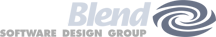- Products
- MovieSlate
- Maildash
- BigTipper
- TuTuneMe
- Services
- Profile
- Contact
|
How can I choose Contacts faster? Upgrade your iPhone or iPod Touch to the 2.1 (or newer) firmware. Apple has dramatically sped up contact choosing in those firmware versions. |
| One of many FAQs offered. |
|
Movie★Slate +
Visit Movie-Slate.com
KeyClips |
Services
|
Profile
|
Support
|
Copyright © 2009-24 PureBlend Corp. All rights reserved. MovieSlate®, Movie★Slate® and KeyClips® are registered trademarks of PureBlend Corp. | Privacy Policy | Credits